If you want to understand the real income from your fundraising actions, you must have insight into your expenses. So let’s have a look at the follow up question: how can you get insight into your expenses?
How does an expense come about?
It is very important to understand how an expense is incurred. What happens before your nonprofit pays money to a service provider?
Relevant questions are: Who decides what to purchase and when? Who decides which vendor to use for the purchase?
How are payments done?
The next set of questions relates to the money involved in the expense. Who has access to the organization’s money in the bank, the credit card or the petty cash box? Who is authorized to give someone money to pay for something? And who is allowed to pay on behalf of the organization?
What happens after the purchase?
So now we know how you can generate an expense. Next, we need to look into how you can make sure you can keep track of all expenses. So that you can add them up at some point and see how much you spent for a specific activity.
Save documentation
The first step is of course to make sure you save the documentation of your expense. That is the bill and the proof of payment and any other document that shows what you purchased. But also, proof of the internal process of approval of the purchase and authorization of the payment that happened before.
Systematize your records
Make sure you set up a system to collect all the documentation you need to keep track of. Most systems include sequential numbering of the documents by purchase so that it is also easy to see if anything is missing.
Register your expenses
Next, you want to make sure that you can easily make overviews of the costs. So you will want to register your expenses in some kind of software. That can be a simple excel sheet, a more complex excel-based system or an accounting software.
OK, register …. But what?
Key is, that you develop a system for recording expenses in a way that makes it possible for you to make a list of all expenses for one activity, but also of all payments to a certain vendor and all payments in a certain month, quarter or year. So you must make sure that how you register expenses contains all the information that you will want to search for, and organize by, at a later stage.
What search criteria could you have?
OK, what could you be wanting to search for? You could want to find all expenses for an activity. You could want to have an overview of all amounts paid to a vendor (when negotiating future discounts). Or you could want to find all expenses in 2021. Maybe you want to see all expenses for a specific project? Or you need to see all expenses that are paid for by a certain donor? Perhaps you want to see all expenses for a campaign? There are so many things you might like
You need to think carefully about what you might like (or need) to search for and list. So that you can set up your software accordingly, whether that is an extra column in excel. Or maybe a specific class or tag in your accounting software.
Use your system
Once you have set up your system, start using it! Make sure the process you designed is followed and check what information is generated by your system. Is that the information you need? Or do you need to tweak and fine-tune a bit? If you use your system regularly, you will find out soon enough what works for you and what does not.
My key tips
- It helps to visualize the process of how expenses are incurred step by step in detail and to describe this carefully. Then you know who in the organization is creating documentation around expenses. These are the people you must engage with in the storing of the information.
- Visualize also the information you need for monitoring, management and decision-making, and accountability. Then you know what labels your data entries need to have, so that you can do the searches you need to do.
- Keep in mind that you can always adjust your system, once you get going with it. It does not have to be perfect from the start!
How I can help you
Here is how I can help you set up your nonprofit finance and admin professionally so you can stop worrying about this:
- If you would like to know what admin steps you need to design and implement for proper donation management, my workshop Donation Received – Now What? Can help you. You can get that here: https://www.changingtides.eu/donationnowwhat
- If you have your donation policy and SOPs for managing donations, and you’d like my professional opinion, I create a personal video review for you: https://www.changingtides.eu/reviewdonationssops
- If you would like simple steps to set up and organise your finance & admin foundations guidance by me, you can get a bundle of six simple and short workshops here: https://www.changingtides.eu/financeandadminbundle
If the bundle is too much for you at this moment, feel free to pick one or more of the workshops individually:
- Set up your financial processes: https://www.changingtides.eu/financialprocesses
- Understand important basics of bookkeeping for nonprofits: https://www.changingtides.eu/bookkeepingfoundations
- Be sure you are keeping all the documents you need for project donors, auditors, or officials: https://www.changingtides.eu/documentationfornonprofits
- Plan your cash flow for a year: https://www.changingtides.eu/cashflowfornonprofits
- Get a feel for how time sheets can be helpful to everyone in your nonprofit and set them up straightaway: https://www.changingtides.eu/timesheetsfornonprofits
- Learn how to calculate the price of time spent of your team members, including allocations for general costs that are used in different projects: https://www.changingtides.eu/feesfornonprofits
Please note, the bundle is cheaper than buying all six workshops separately: https://www.changingtides.eu/financeandadminbundle
Want to know more and ask questions?
If you want to discuss this more and maybe share your stories for feedback – jump into my nonprofit support community and get input from a wide range of peers and from myself!
Here is how you can join my free nonprofit support community
You can join my free nonprofit support community on the Heartbeat platform here. This group is a safe space for open exchange and discussion on potentially sensitive topics like boards, nonprofit management, fundraising, etc.
You can visit the community via a browser or via an app. Here is the link to download the Heartbeat chat app in the Google Play store.
Want to support me with a cup of coffee?
The seaside always inspires me and helps me think of articles, videos, workshops and courses I can create for you.
If you want to support me without getting a paid workshop, course or review – you can donate me a coffee and speed up my thinking process!
You can support me here: https://ko-fi.com/suzannebakker
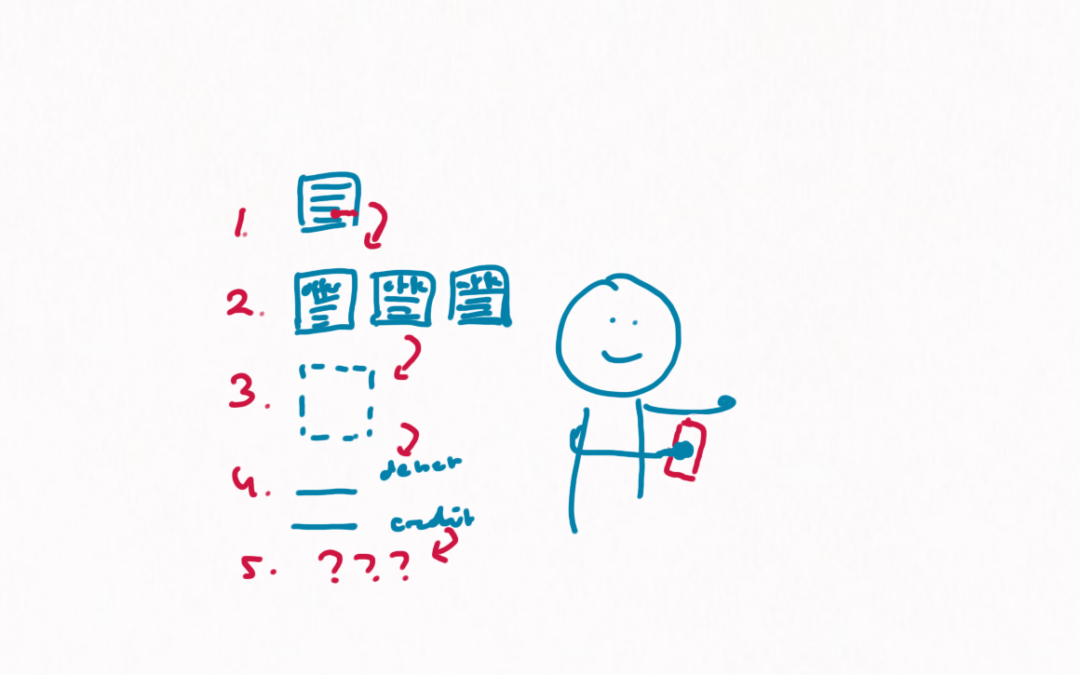
Thanks I am happy to be part of this great and informative link .