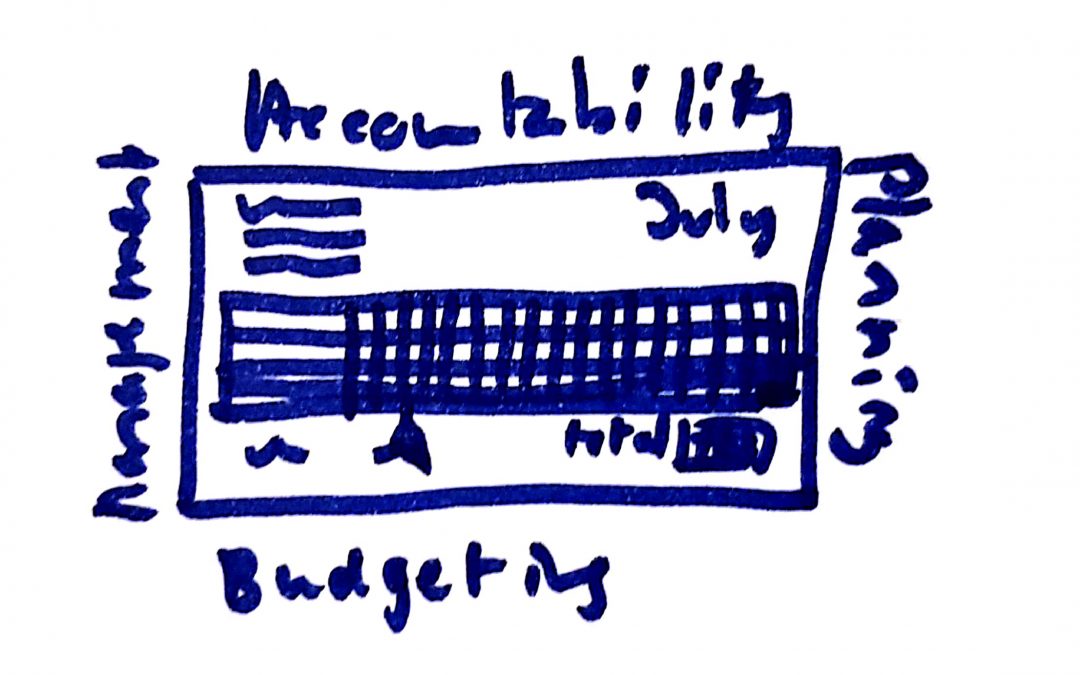For many not-for-profits, staff is one of the key expenses for their work. While many funders do not like to feel they are subsidizing salaries, and prefer to contribute to real, tangible activities and products. That makes staff salaries a sensitive part of any project budget or financial report. And that makes it even more crucial to be transparent and accountable about the costs of staff time within a project.
Accounting for costs
Time sheets are a useful tool for accounting for staff time spent on a project and charged to that project as an expense. They can make clear who worked on the project, when and for how many hours. And depending on the type of system used, time sheets can also make clear what was done, roughly, in those hours.
Time sheets form the basis for allocating part of the staff costs to a project. (Or depending on the system used: an activity within the project). The finance manager can make a calculation of the costs per hour or day worked. And they can use this to monetize time accounted for in the time sheets. This way, specific and specified staff costs can be allocated to a project in the bookkeeping. And from there, in the reports to the project funder or others.
Other uses
Once you have time sheets in place, you can use the information they contain for other things, too.
Budgeting
For instance, time sheets can feed into budgeting work. Time sheets can show how much time was used for particular tasks. This is helpful to make good estimates for budget purposes. How much time (and thus: budget) is needed for certain activities or work? Time sheet information will also help in budget discussions. They can show that particular work really takes a certain amount of time. This can be especially important in case a funder is not familiar with the type of work to be done (and budgeted) and then cannot make good estimates themselves. This could easily lead to insufficient budget for staff time, and that can make project implementation more difficult.
By the way, organisations themselves also tend to underestimate time needed for certain tasks. Or they do not always include all people involved in certain tasks in the project budget. Time sheets can be your checklist in this case. To make sure you have all the different people included in your budget, for a reasonable and realistic amount of time.
Planning
The data visualized in time sheets can also help in planning. Time sheets provide information for the person him or herself (or for the management) regarding total time needed for particular tasks. But also regarding the spread of time investment. Was it all done within a month, or was regular time investment required over a longer period? In case tasks recur, you can easily check how much time approximately might be needed and over what period of time. And then to check if that time is available (or can be made available by shifting of tasks if necessary). This information is also useful when making a work plan for a project for instance. (Is it realistic to achieve something within a month if analysis of previous occasions show that it takes 15 full days of work? Etc.)
Human resource management
Time sheets provide information about how staff is spending their time. How much do they work, on what, when … This information is very useful for management of staff concerned. Are people overloaded or underloaded? Are they spending time on the issues that are most pressing and important? Do they spend more time than foreseen or less? All these questions and their answers can help management understand if the planning and budgeting was realistic. But also, how staff can be best organised to meet all the needs, both personal and professional. Thus, time sheets can help start a conversation about workload, before people get burned out, as they visualize what staff days, weeks, and months, look like.
Bottlenecks
Many of you reading this may not have a time sheet system in place. Or you may not be very happy with what you have in place. Common challenges are that staff is late in submitting the time sheets, so that the bookkeeping is not up to date for time spent. Staff do not always see the use of time sheets, and don’t prioritise it for timely submission. They don’t see the link with accountability or don’t find that as important as good implementation. They feel threatened by time sheets. Because they’re afraid they will look less active or less efficient than their peers. Or they think that if they work less hours in a certain month, they will get paid less. So they produce time sheets with un-real data in them to avoid this. Or they think they will receive more salary if they put more hours in their time sheet in a specific month. This may also lead to un-real data.
The value of time sheets gets lost completely, the moment they contain un-real data. So you must make clear to the team that the priority is to have correct data in the time sheets. And you must take away their fears of the consequences of filling the time sheets according to reality.
Possibilities
Time sheets can be confusing to your team, especially if this is a new practice in your organization. Or they see it as an administrative burden, taking time away from the real priorities. That can be the case especially if the system you use does not suit the way of working of your team. For some teams, excel sheets work fine, for others, electronic systems connected to the bookkeeping work best. Some people prefer an app like Toggl on their phone to keep track of what they do. Others prefer to keep daily track of this in their diary. Some people do it weekly, others prefer monthly overviews. Some people prefer drop-down menus with limited options. Others respond best if they can personalize the options. There are many options, and surely there is one that suits your team. One that will make your team see the benefits to themselves, even, as time sheets can help them analyse what they do, how they do it and how effective and efficient they are in their work.
Tips
I have worked with different systems and have learned that I can adapt to anything. In 2019, working with different clients I have even filled out three types of time sheets monthly, without a real problem. But I know not everyone is so motivated to make all systems work. So I recommend that you involve staff in looking for a suitable system. And that you build in a test period to see what works in practice.
Tip for time and budget management
I also recommend that you use or develop a system that includes a target for hours to be spent on a certain project or task. This can be based on available budget, for instance. That way, staff can see for themselves how they are doing compared to the budget. And they can initiate solutions to challenges timely. Like, asking the funder for a budget change, or downscaling the level of perfection, sharing tasks with a colleague, etc.
Tips for compliance
I also recommend using or developing a system that has space for information about concrete tasks done. Nowadays, it is no longer enough to claim to have spent 25 hours on project ABC in January 2020 for instance. It is needed to be more specific about what was done in that time. (Without going into the nitty-gritty of it, obviously). For instance by highlighting the role the person has in the project ABC, and the key tasks that were carried out (organizing workshop, report writing, etc.). So the system needs to have a possibility to add this level of detail.
Last but not least, make sure that your system has a solid workflow for signing by the staff submitting the time sheet and for authorization by their managers as approval. If this workflow is flawed, the value of the data for accountability purpose will be limited. (And, concretely, your auditor might not be able to sign off on the time charged to a project.)
How I can help
Chexk out my free resource ”Ten Esssential Strategic Documents Your Nonprofit Needs to Have”: https://www.changingtides.eu/essentialdocuments
Get a feel for how time sheets can be helpful to everyone in your nonprofit and set them up straightaway: https://www.changingtides.eu/timesheetsfornonprofits
If you would like simple steps to set up and organise your finance & admin foundations guidance by me, you can get a bundle of six simple and short workshops here: https://www.changingtides.eu/financeandadminbundle
Want to know more and ask questions?
If you want to discuss this more – jump into my nonprofit support community and get input from a wide range of peers and from myself!
Here is how you can join my free nonprofit support community
You can join my free nonprofit support community on the Heartbeat platform here. This group is a safe space for open exchange and discussion on potentially sensitive topics like boards, nonprofit management, fundraising, etc.
You can visit the community via a browser or via an app. Here is the link to download the Heartbeat chat app in the Google Play store.
Want to support me with a cup of coffee?
The seaside always inspires me and helps me think of articles, videos, workshops and courses I can create for you.
If you want to support me without getting a paid workshop, course or review – you can donate me a coffee and speed up my thinking process!
You can support me here: https://ko-fi.com/suzannebakker