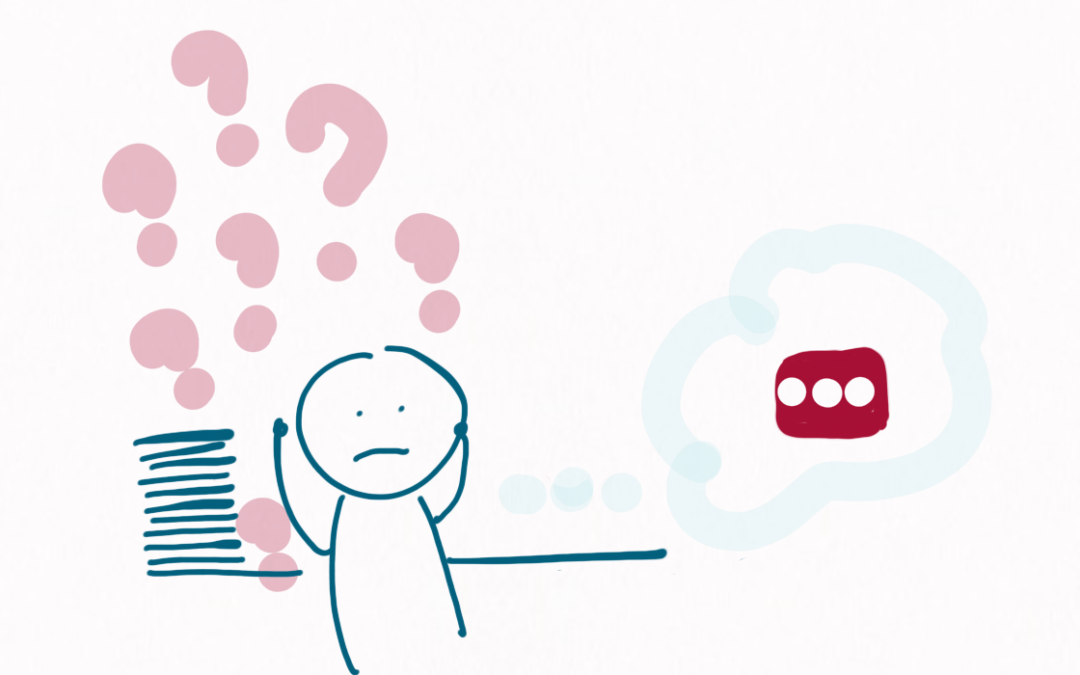Password managers are great tools to keep your nonprofit’s data safe and secure. But also, password managers make your nonprofit operations smoother. How’s that?
Why you need a password manager
Password managers make it easier to use complex passwords that are hard to crack. You can make a clever password yourself or use the password manager to create one for you. It’s easier to use long and complex passwords because the tool saves them for you, so you don’t need to remember them. (And you can stop writing down your super secret passwords on sticky notes). It is then also easier to change your passwords every three months, as experts recommend.
The only long and complex password you’ll need to remember is the one that gives you access to your password manager.
Sharing passwords
You can also use a password manager to share passwords safely with other people on your team. It’s even possible to share access to an account in a way that the other person cannot see the password itself. And it’s also easy to stop sharing.
Using password manager and your operations
If you make a habit of sharing access with colleagues strategically, they can take over your tasks while you’re away on (sick) leave without a hitch. So if you have standard operating procedures (SOPs) and share relevant passwords, you don’t even need to create a big handover, either. How’s that for smoother operations?
My tips
I have been using LastPass for years now and love it. It helps you save all your passwords and other sensitive information securely in a vault. It’s easy to access your passwords while browsing on your phone, tablet, laptop or desktop computer. You can also share passwords, one by one or in a folder. You can even share your passwords in a way that the other person can use them to get access to an account but cannot see (and copy) the password.
If you want to learn more tips & tricks about LastPass I highly recommend this mini course by Dara Sklar: LastPass Mastery.<< If you buy Dara’s mini course via my link I may get a small commission at no extra cost to you. I only recommend tools, courses and experts I use myself and believe in.
How I can help
Check out my free Ten Esssential Strategic Documents Your Nonprofit Needs to Have: https://www.changingtides.eu/essentialdocuments
If you are looking for a complete step by step system to set up and implement compliant and caring personnel policies and contracting for your nonprofit in line with best practices in the sector – without a law degree – join my Course Practical Labour Law & HR for nonprofits here: https://www.changingtides.eu/HRfornonprofits
Want to know more and ask questions?
If you want to discuss this more – jump into my nonprofit support community and get input from a wide range of peers and from myself!
Here is how you can join my free nonprofit support community
You can join my free nonprofit support community on the Heartbeat platform here. This group is a safe space for open exchange and discussion on potentially sensitive topics like boards, nonprofit management, fundraising, etc. You can visit the community via a browser or via an app. Here is the link to download the Heartbeat chat app in the Google Play store.
Want to support me with a cup of coffee?
The seaside always inspires me and helps me think of articles, videos, workshops and courses I can create for you.
If you want to support me without getting a paid workshop, course or review – you can donate me a coffee and speed up my thinking process!
You can support me here: https://ko-fi.com/suzannebakker